General Forum Info
Questions
Forum hierarchy level names explained
Let's Get On The Same Nomenclature Page
- The Board: This is the forums homepage>
- Category: Drama>
- Forum: Call The Midwife>
- Topic: S08.E08: Episode 8 (also called threads)>
- Posts
Rules about grammar, text speak, capitalization, and punctuation
Text speak should be avoided. Other than that, members are not required to use capitalization or punctuation or maintain perfect spelling.
Primetimer and self-promotion
We're pretty lenient about this kind of thing. As long as a member isn't using the forum purely for self promotion, it's fine. If you see a poster who is only linking to their own content, and not otherwise participating in the conversation, please report it to the moderators.
Linking to other websites, blogs or other TV-related sites
You are allowed to link to:
- Twitter content
- Other public social media and photos
- Public records
- Blogs or other TV-related sites
You are not allowed to link to:
- Private social media and photos
- Posts or sites revealing home addresses, showing maps and/or truly personal details for anyone (either on TV or not). People on TV are "fair game" for comments but let's respect everyone's personal privacy.
Many forums have dedicated topics for Media and/or Social Media about the show. Check individual forum's policies before posting. If you're still unsure please PM a moderator.
How Primetimer handles TV shows that air in their original country first and in the US later
These episodes receive topics when they first air in their country of origin, with an "Unaired USA" tag. Some forums have individual spoiler policies for these types of shows; please check those out before posting.
Why some episode topics are locked until airing and some aren't
Episode topics are time locked at the discretion of each forum's moderator(s).
Double posting and post merging
The forum will auto-combine any posts that happen within a few minutes of each other or a mod may decide to merge double/triple posts for readability reasons.
Reaction icon posting limit
You get 1000 'Likes' or other 'Reactions' per day, if you need more than that you're obviously too likeable! 😉
Different colored posts and topic announcements explained
A yellow (or gold) post within a topic is an official business post from the moderators.
A topic announcement is a colored post pinned just above the reply box. These are critically important messages from the moderators that should be read before posting.
Posts that receive 25 positive reactions are designated popular = outlined in pink with a heart in the top right corner.
Topic colors & icons explained
If a forum has new posts in any of its topics, it will be highlighted Yellow (gold) on your homepage and have bold title text. This is the same in either Light or Dark theme style.
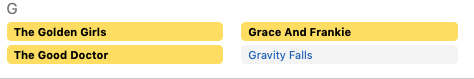
Within Forums, Topics with new posts will have bold title text, and be highlighted either yellow or a paler yellowy-grey depending on Light or Dark theme.

Topic Tags:
Topic tags are 'at a glance' info to let members know about a topic, they include:
- Episode - denotes episode-specific topics
- Spoilers - this topic contains explicit spoilers beyond the usual after-it-airs rule
- No Spoilers - spoilers of ANY KIND are not allowed in this topic
- Story - associated with story content on our main editorial site
- Unaired USA - denotes that this episode has aired somewhere else first but has yet to air in the USA.
- Streaming - episode topic is part of a set of episodes all made available at once on a streaming platform
- Book Talk - for shows that are based on other materials like books, denotes topics where those who have read books may reference the source material
- No Book Talk - for shows that are based on other materials like books, denotes topics where discussion of the source material is NOT ALLOWED
- Fun and Games - Fun and Games!
Topic Icons
Topic icons indicate certain important things about specific topics:
- User - You have posted in here
- Push Pin - Topic has been pinned to always appear at the top of the forum topic list
- Lock - Topic is locked and can be viewed but not replied to
- Clock - Topic is locked but will open in the future (opening time is displayed at the top the topic page)
- Arrow - Topic has been moved or merged and this link will bring you to the new location
- Megaphone - Important announcement, please read
- Bar Graph - Topic with poll
- Flame - This topic has a lot of recent posts
Primetimer and 15/15 and 'boards on boards' rules
Members do not have to read all posts before posting, and are allowed to generally discuss the boards, though criticizing groups of posters and/or flaming is not permitted. Additionally, discussing official moderator actions in-topic is a no-no.
Small Talk topics explained
Full forums contain Small Talk topics; these are the off-topic area within a forum. They should be used to discuss any topic not directly related to the show, though all overall site and individual forum rules still apply.
Post and Reply box icons explained
Icons on Existing Posts
- Pencil: Edit post (only available on your own posts).
- Single Quote Mark: Used to quote another member's post.
- Quote Mark with +: Used to quote posts from multiple users - you can click this on multiple posts and they'll appear in the reply box.
- Flag: Report the post as inappropriate or against the rules.
- 3 Connected dots in a < shape: Share post link.
-
Heart: Used to 'Like' or leave another of the Reactions on another member's post (you cannot react to your own posts).
- Heart: I Love it
- Thumbs Up: I Like it
- Clapping Hands: Applause
- Flames: Fire (aka 'That's fire/you are ON fire' aka 'That's soooo good')
- Mind Blown: This blew my mind because...Awesome/Amazing/Astounding; take your pick--
- Primetimer brand tv color stripes: Thanks/Thank You
- Wink: Winking/Cheeky
- Teddy Bear: Hug/Comfort
- Sadtear: I haz a/I am/This makes me Sad
- Laugh: Laughing/Lmao
- Lightbulb: Useful
Icons in the Reply Box
- B: Used to create bolded text.
- I: Used to create italicised text.
- U: Used to create underlined text.
-
S with Strikethrough: Used to create
strikethrough text. - Link: Used to create linked text to another post or site.
- Quotation Mark: Creates a generic quote box you can copy/paste into.
- Eye icon with line through it: Creates a spoiler tag - example:
Hello! You Found a Spoiler!
- Smiley: Opens the emoji insert menu
- Rocket ship: lets you insert Gifs from Giphy
- Three dots/lines: For bulletpointed text.
- Numbers/lines: For numeric lists.
- Monitor icon: Preview your post.
Post signatures
We don't like signatures on posts. Your name is already on every one of your posts, so please don’t sign your posts, it just breaks up the flow of conversation.
Private messages explained
To send another member or a moderator a private message, hover over their name on one of their posts and click the message button, or click their name to send a message from their profile page. You can also go to your inbox and click Compose New, and then type in the name of the user(s) you wish to send a message to.
Your inbox can be accessed via the envelope icon in the navigation bar to the top right of the site.
If you do not wish to receive Private Messages from others, go to your Inbox and click the "Disable my messenger" link at the bottom of the message list.
Please note: site rules still apply in Private Messages. Messages can be reported using the flag icon, in the same way as posts.
Forum mobile compatibility
Primetimer's forums are fully usable from mobile devices. On mobile devices, the navigation is a bit different, and many features are accessed from so-called "Hamburger Menus" - 3 horizontal lines indicating a menu.
When clicked, the menu icon on the right-and side will open a panel allowing the user access to more items, like their inbox and notifications.
If you experience any issues with the mobile version of the site, please let us know in the Bugs area, and make sure to mention you're using the mobile version, and what type of phone or tablet you're using.
Anonymous reporting explained
Members are unaware that their post or PM has been reported unless they're contacted by a moderator. There is no public indication on a reported post to suggest that it has been flagged for moderator attention.
Posts may be temporarily removed while they are reviewed by the mod team, and then may or may not be reinstated depending on the decision reached. Having a post removed is not an immediate indicator of any real issue with the post. Regardless of any outcome, the reported member will not know who submitted the report.
Warning points explained
A permanent warning point acts as a reminder for members that the warned-for behavior is a violation of site rules. Members cannot see warning points allocated to other members.
Primetimer doesn't operate on a 'Reach X points and you're out' basis; everything is at the discretion of the mod team.
Banned words and profanity
Please see our Hate Speech & Insensitive Language policy. Slurs and hate speech are not tolerated.
Profanity is not moderated for by default, but as always, intent matters. Swearing in general is ok, swearing AT other posters is not.
Guidelines about topic/thread creation
Members are permitted to create new topics, using the following guidelines:
-
Before creating a new topic, check if one exists that covers what you aim to discuss. If an applicable topic exists, post there rather than creating a new topic. For example, but not limited to:
- Most forums have a media topic. If you want to discuss an article about the show, post in the media topic. An individual article does not need its own topic.
- Each episode of a show with a forum will have a topic.
- Many forums have cast topics. If you want to discuss the actors independent of anything specific to an episode, post there.
- For shows that have a single topic, all of the above can be discussed in that single topic.
- Episode topics should not be created more than one week in advance of the episode's air date.
- Episode topics should use the "episode" tag.
- When two episodes first airing occurs back-to-back, there should be one topic inclusive of both episodes.
- Cancelled shows and limited series consisting of 2-5 episodes will not have forums. If one does not exist, members can create a single topic for such shows within the appropriate 'Other X Shows' or the Limited Series forums respectively.